RGB Rumble
RGB Rumble User Guide
Controls:
Player 1:
W - Up
A - Left
S - Down
D - Right
Player 2:
Up arrow - Up
Left arrow - Left
Right arrow - Right
Down arrow - Down
Player 3:
I - Up
J - Left
K - Down
L - Right
Player 4:
Numpad 8- Up
Numpad 4- Left
Numpad 6 - Right
Numpad 5 - Down
About RGB Rumble - How do I play?
RGB Rumble is an arcade-style game that is... sort of complete. That is to say, all the key gameplay features are present, but there's plenty of room for more if I ever get around to it.
Each player takes control of their choice of four characters around the keyboard. The goal is to frantically swap colours and use power ups to gain an advantage and knock other players out of the match!
Scattered around each map are calibrators of three colours: red, green and blue. If touched, they will bestow their colour upon the player. If two players of different colours meet, one of them will surely perish. Red beats green, green beats blue, and blue beats red- like rock-paper-scissors. Any player with a colour can beat a white player, however, so it's crucial to get to a colour calibrator as soon as possible!
Each player starts with three lives. If they get beaten enough, they'll run out and be out of the game until the next match, if they choose to keep playing of course.
Power ups change the course of a match! Any player that touches a randomly dropped power up will be briefly given a special power. Though it's more fun to find out what they do on your own, read on for descriptions...
Invincibility (tri-coloured disc): Makes the player destroy any player they come into contact with, but be wary, once it runs out, you'll be set back to white.
Ghost (translucent disc): Makes the player intangible to other players- they can't be destroyed by another player even if they have the winning colour. While in ghost form, you can still use colour calibrators, so this power up provides a good way to get behind someone that may be trying to block off a calibrator.
Life Up (cross-bearing disc): Gives the player an extra life instantly. Players can even exceed their original three lives by picking one of these up!
Starting up the Game for the First Time: A Rundown

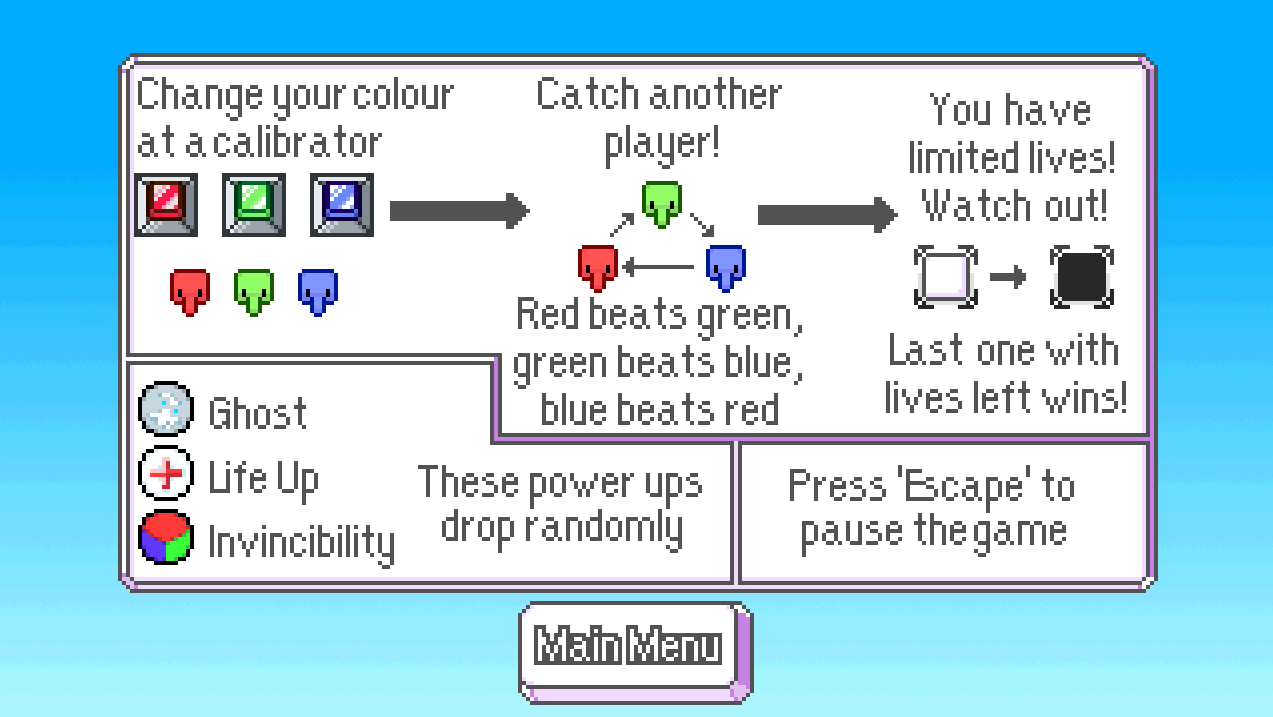
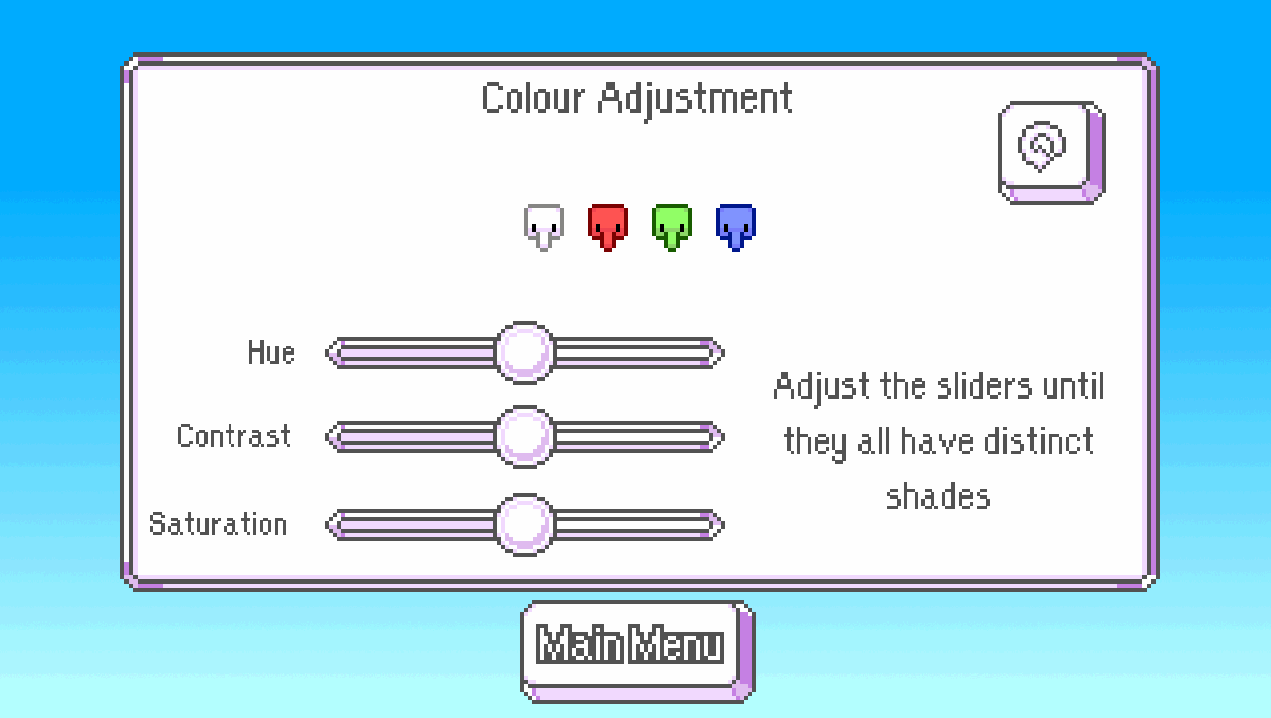
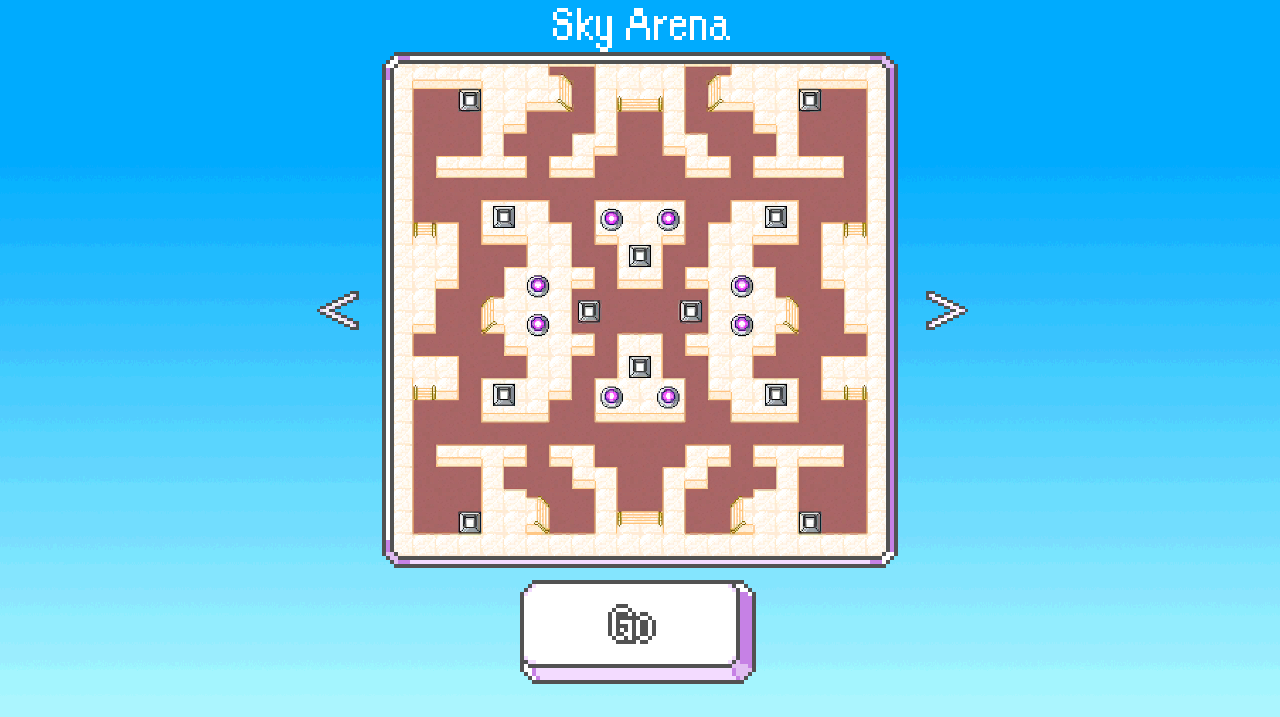
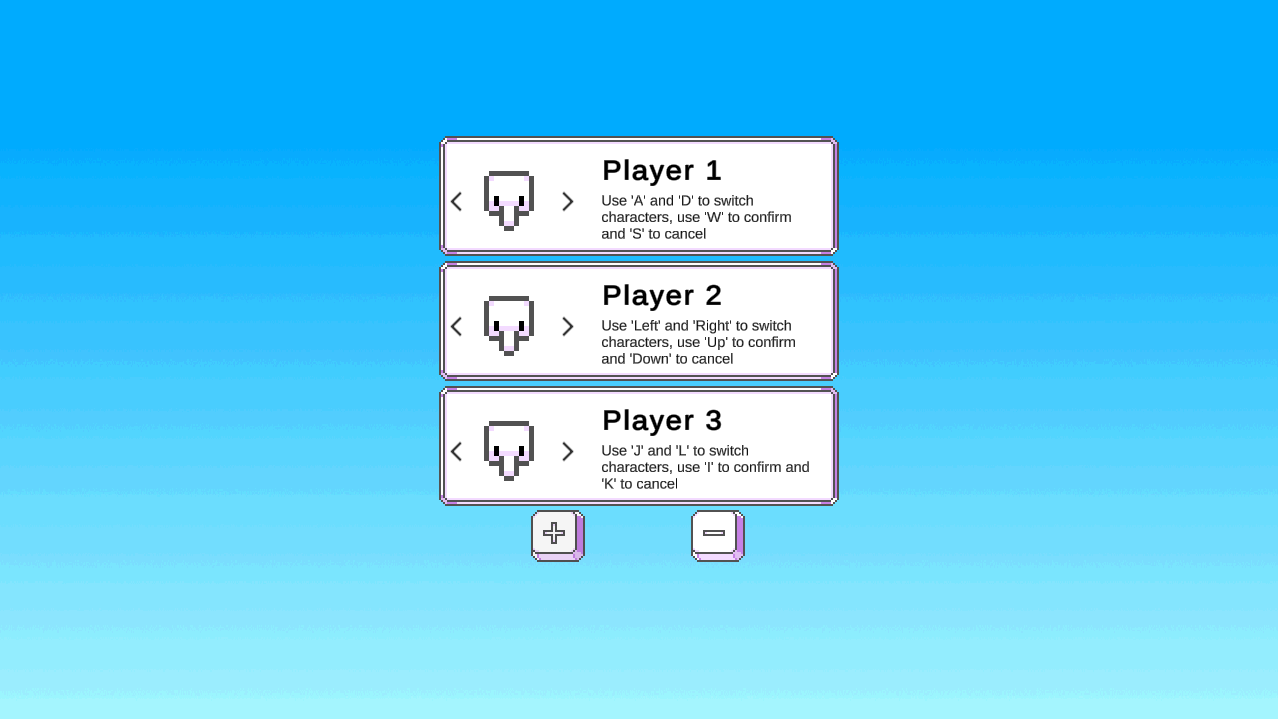
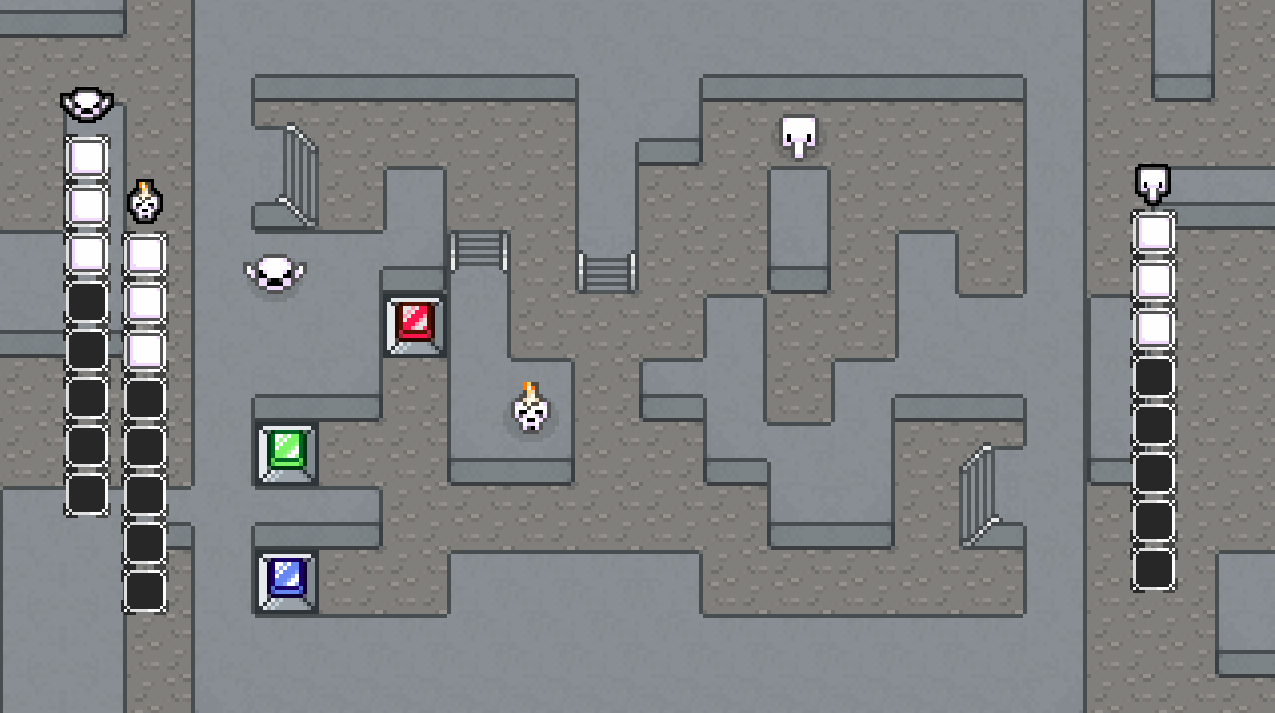
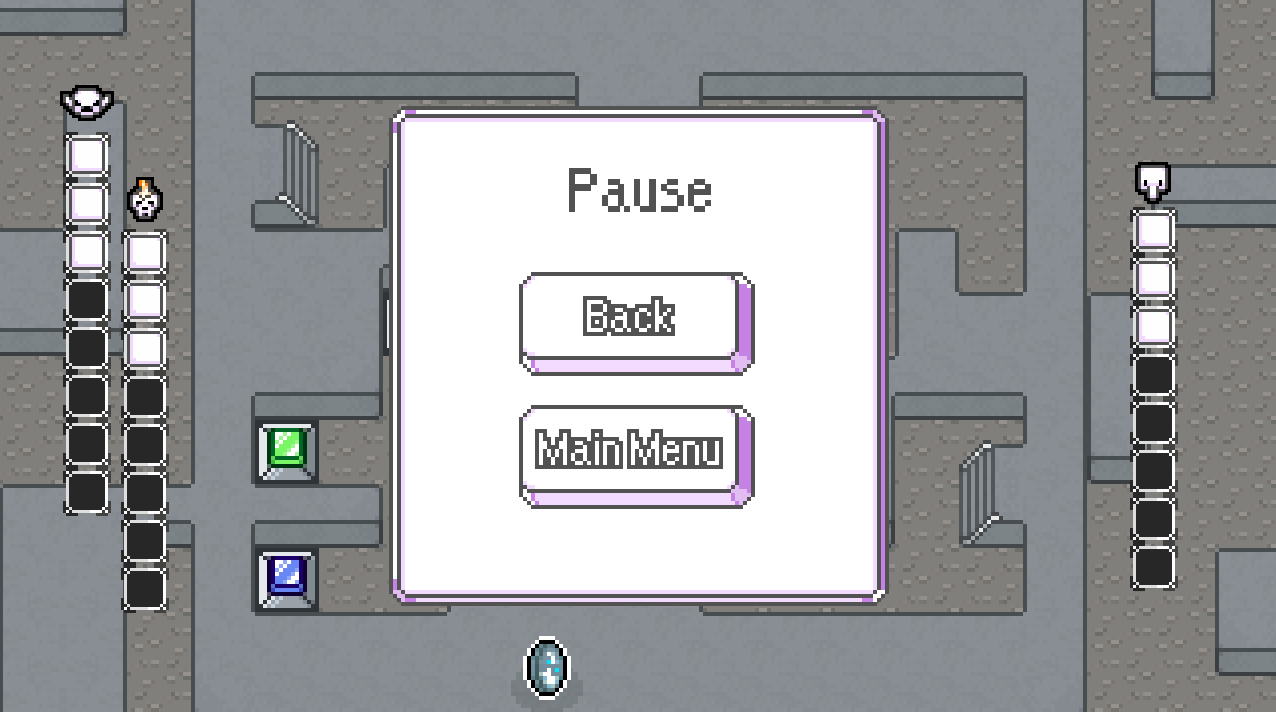

| Status | In development |
| Platforms | HTML5 |
| Author | kiaric |
| Genre | Action |
Development log
- Devlog #6 - The FutureOct 17, 2021
- Game DocumentationOct 17, 2021
- Devlog #5 - Polish and UIOct 10, 2021
- Devlog #4 - Presentation and GraphicsOct 03, 2021
- Devlog #3 - Enemies and InteractionSep 26, 2021
- Devlog #2 - Basic level blockingSep 19, 2021
- Devlog #1 - Player MovementSep 12, 2021
- Game ConceptAug 29, 2021

Leave a comment
Log in with itch.io to leave a comment.