Portfolio 10 - Tutorial 4
For this tutorial, I've been playing with Unity's Cinemachine package to create some more dynamic camera angles. Unfortunately, this needed me to toggle off my camera and player synchronised movement code in order to make it a Cinemachine camera, so the camera currently in use is a bit less interesting. This camera uses the 3rd Person Follow setting to stay behind the player, but it doesn't have the features of the other camera script such as ability to rotate independently of the player, zoom in and out, or change the player's movement so they always move forward relative to where the camera is pointing (which is necessary if the camera rotates independently of the player).
I also set up a collider wherein the camera switches to a view that follows the player on a rail while the player is inside, following them like a side-scrolling game. This works by using a Cinemachine Trigger Action mapped to the second Cinemachine camera I added to increase its priority above the first camera and then back down when the player leaves.
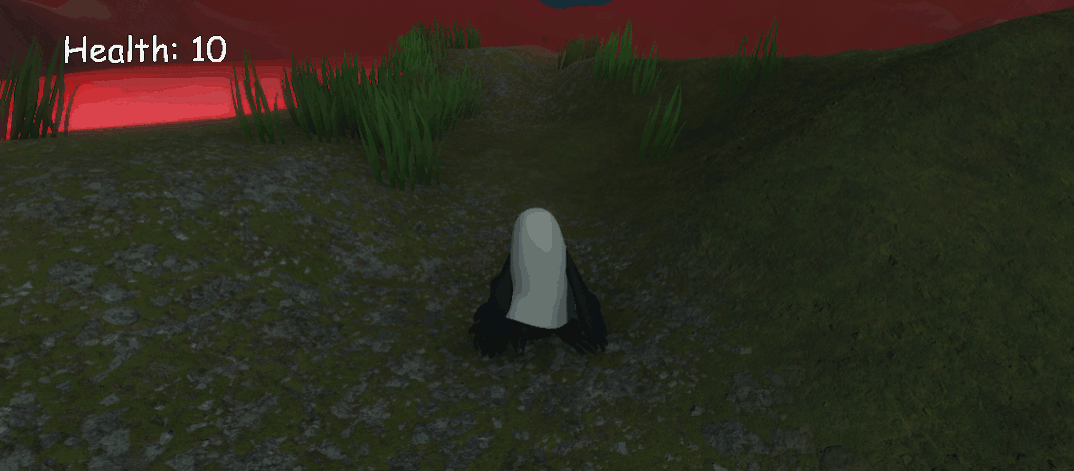
This works by mapping a Cinemachine camera to a dolly path and having it try its best to follow the player while still confined to the path.
For this tutorial, I also played around with more post-processing features, creating an area inside the temple that distorts the view from the camera.

This uses the chromatic aberration effect to introduce distorted color outlines around the edges of objects, the grain effect to make the camera view noisy, and the lens distortion effect to stretch the view around.
Utas KIT207 Portfolio
| Status | In development |
| Category | Other |
| Author | kiaric |
More posts
- Portfolio 9 - Lighting and ShadersAug 16, 2022
- Portfolio 8 - Game IdeationAug 09, 2022
- Portfolio 7 - Simple GameAug 09, 2022
- Portfolio 6 - Tutorial 3Aug 06, 2022
- Portfolio 5 - Terrain and ProbuilderAug 02, 2022
- Portfolio 4 - Tutorial 2Jul 29, 2022
- Portfolio 3 - Character Rigging and AnimationJul 26, 2022
- Portfolio 2 - Tutorial 1Jul 20, 2022
- Portfolio 1 - The Big PenguinJul 19, 2022
Leave a comment
Log in with itch.io to leave a comment.