Portfolio 5 - Terrain and Probuilder
Terrain
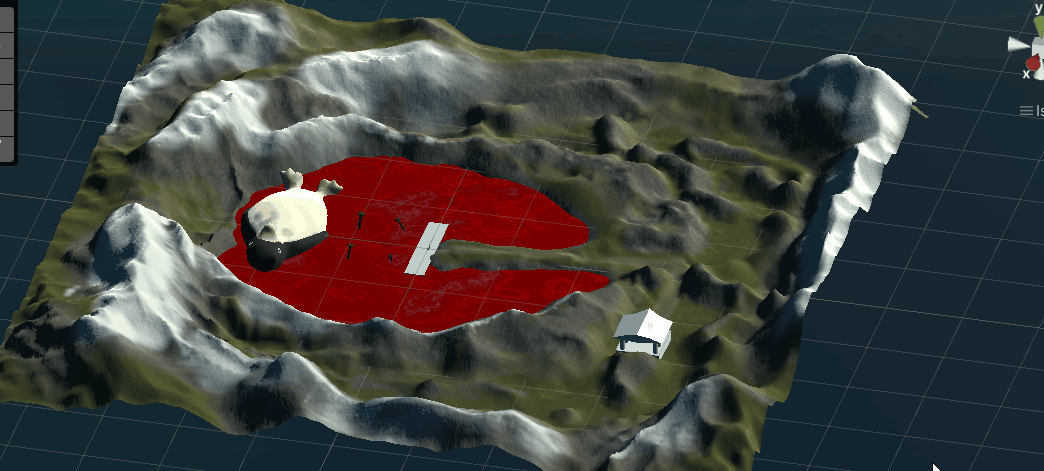
This week, I used Unity's terrain tools to turn my original scene into a sort of mountainous lake. First I roughly raised parts of the terrain to create mountains, then I tweaked the peaks to be sharper and used other tools to apply smoothing, noise and erosion to make it feel a little more realistic. I painted textures (sourced from here) on the terrain so that it wouldn't look entirely bare. We were asked to make the terrain somewhat maze-like, so using the techniques I made use of for the mountains, I created jutting slopes, forming somewhat of a maze, which can be seen on the lower left and right parts of the terrain.
I also scattered some grass and fallen pillars around using the detail painting tool, which can be seen in the below GIF showcasing the Probuilder structure I made (the grass textures were included with the skybox pack I previously used, and the fallen pillars were likewise previously used as the pillars jutting from the lake, both referenced in the first tutorial devlog).
Probuilder
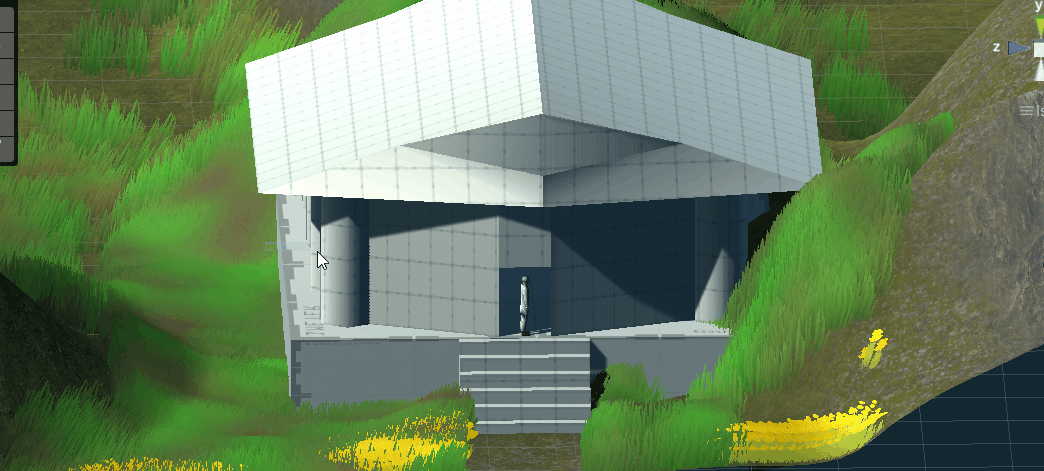
I also made use of Probuilder to block out a temple-like structure, starting with a resized cube as the base, stairs using Probuilder's stair tool, cylinders for the pillars, and a wedge for the roof, which I subdivded so I could create more interesting shapes (seen on the front and back of the structure). I placed a sphere inside as a placeholder for some kind of point of interest, and the front wall was created with Probuilder's doorway tool and some manual vertex placement.
Utas KIT207 Portfolio
| Status | In development |
| Category | Other |
| Author | kiaric |
More posts
- Portfolio 10 - Tutorial 4Aug 17, 2022
- Portfolio 9 - Lighting and ShadersAug 16, 2022
- Portfolio 8 - Game IdeationAug 09, 2022
- Portfolio 7 - Simple GameAug 09, 2022
- Portfolio 6 - Tutorial 3Aug 06, 2022
- Portfolio 4 - Tutorial 2Jul 29, 2022
- Portfolio 3 - Character Rigging and AnimationJul 26, 2022
- Portfolio 2 - Tutorial 1Jul 20, 2022
- Portfolio 1 - The Big PenguinJul 19, 2022
Leave a comment
Log in with itch.io to leave a comment.