Portfolio 9 - Lighting and Shaders
Lighting
This week, I've been experimenting with lighting. I first went through the process to create a simple scene with baked lighting , which essentially means that data from the lights in the scene is used to create a large texture to overlay on the scene to give the impression of lights and shadows.
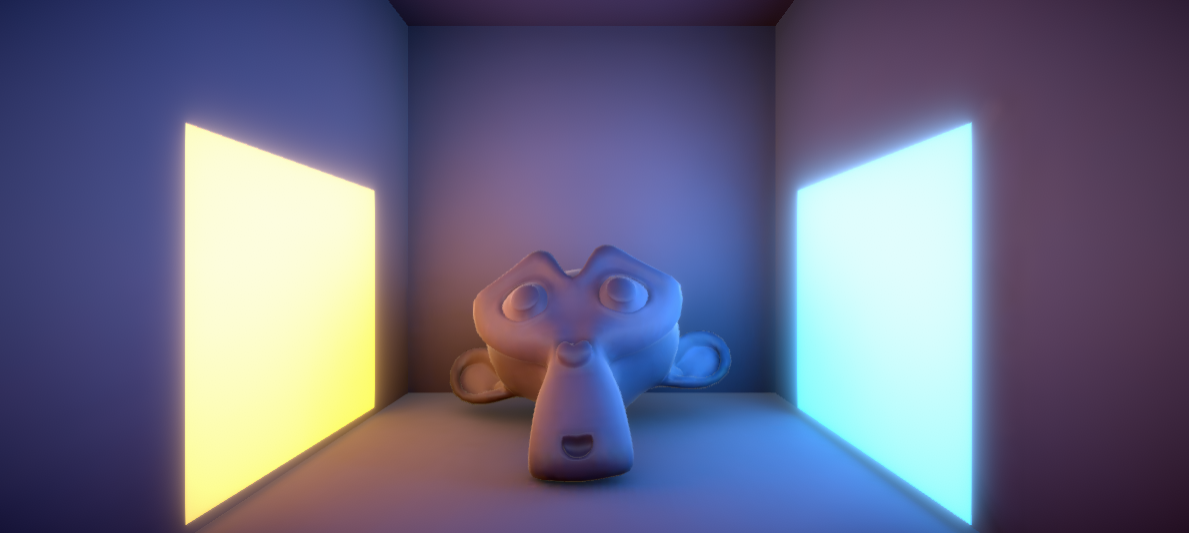
Tutorial from here: https://www.youtube.com/watch?v=VnG2gOKV9dw
I also touched up the lighting in my main scene, creating an atmosphere of darkness and a mock-serious foreboding. This was largely done with real time lighting, since I found it easier to work with in my level and it didn't seem to affect performance much if at all, so Unity performs the lighting calculations in this scene as its rendered rather than using a pre-generated texture.
Here are two GIFs to showcase how the level looks now compared to how it used to look:


You can see how I dimmed the main light, added fog, and also added a rim light to the penguin. Likewise, I made the red lake glow a bit so it popped more. I also made use of Unity's post-processing system to give the level bloom and ambient occlusion for better lighting and shadows respectively.
Shaders
This week, I've also played around with shaders, which can have an infinite potential for fun effects on materials. I followed a tutorial and used Unity's visual shader creation system Shader Graph to create an animated edge glow effect, which works by essentially performing math operations on colours, textures and materials.

Tutorial from here: https://www.youtube.com/watch?v=Ar9eIn4z6XE
Later, I ended up making my own rippling energy effect shader by changing a property of two noise textures over time and overlaying these two coloured textures.

Utas KIT207 Portfolio
| Status | In development |
| Category | Other |
| Author | kiaric |
More posts
- Portfolio 10 - Tutorial 4Aug 17, 2022
- Portfolio 8 - Game IdeationAug 09, 2022
- Portfolio 7 - Simple GameAug 09, 2022
- Portfolio 6 - Tutorial 3Aug 06, 2022
- Portfolio 5 - Terrain and ProbuilderAug 02, 2022
- Portfolio 4 - Tutorial 2Jul 29, 2022
- Portfolio 3 - Character Rigging and AnimationJul 26, 2022
- Portfolio 2 - Tutorial 1Jul 20, 2022
- Portfolio 1 - The Big PenguinJul 19, 2022
Leave a comment
Log in with itch.io to leave a comment.